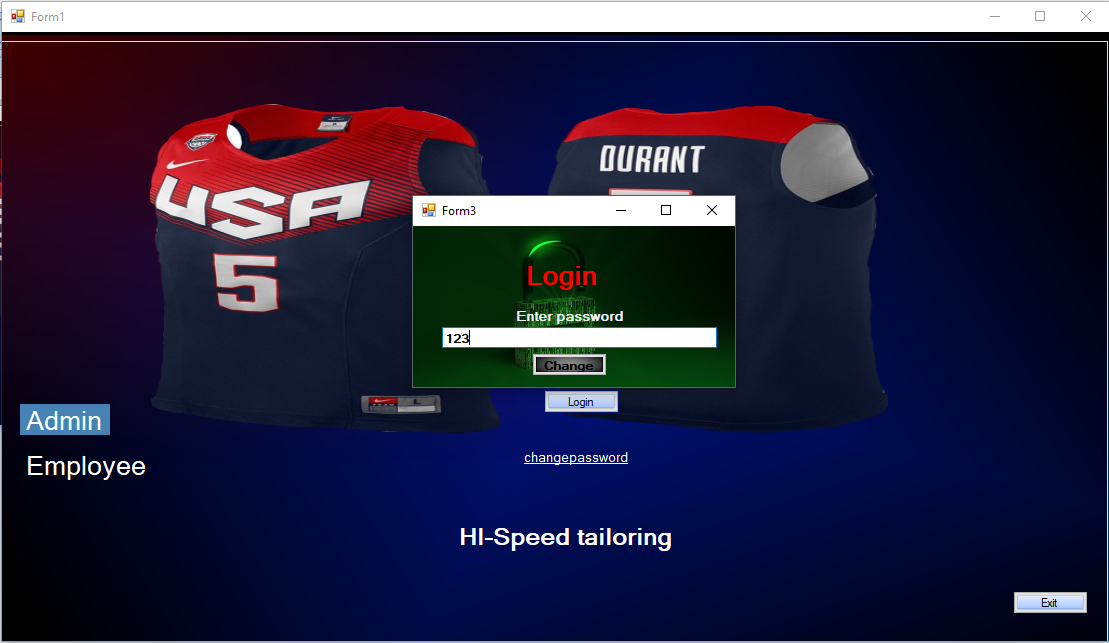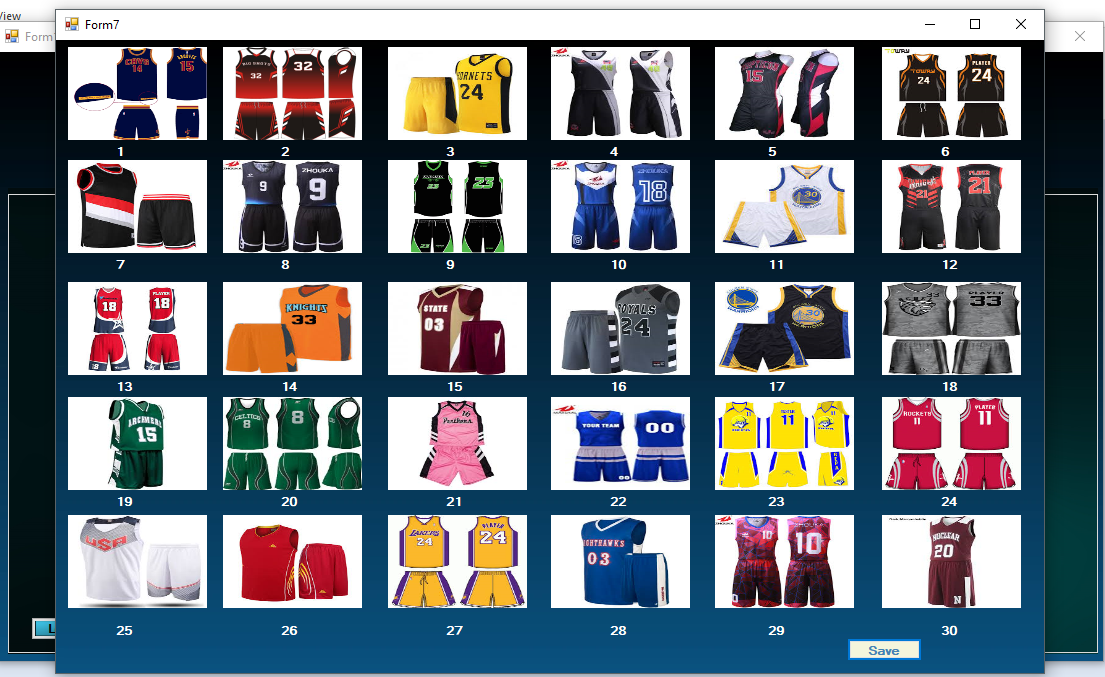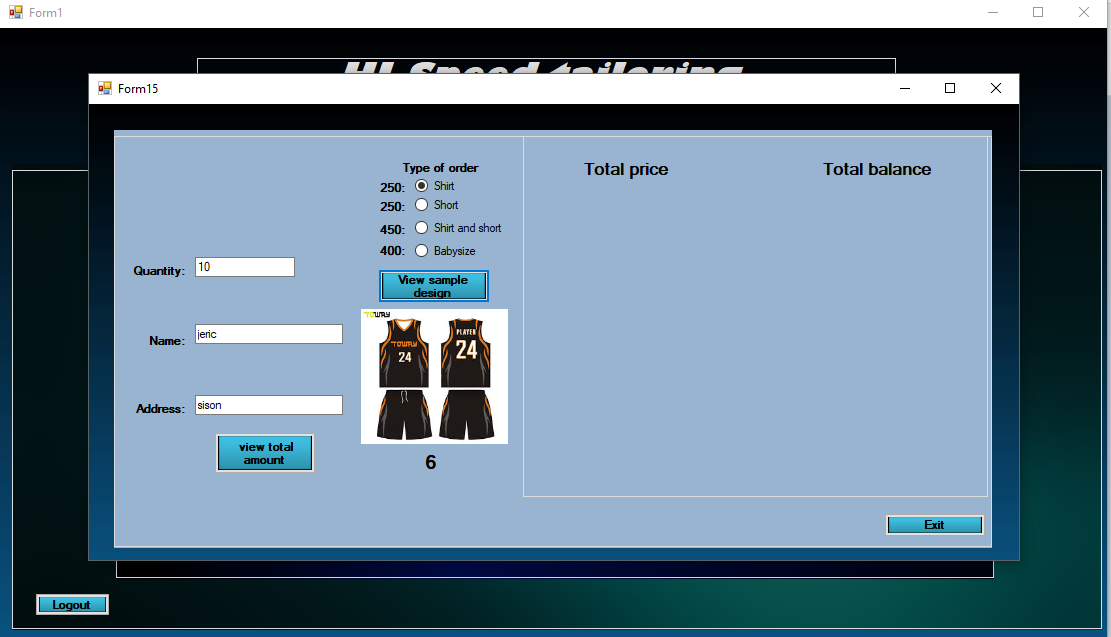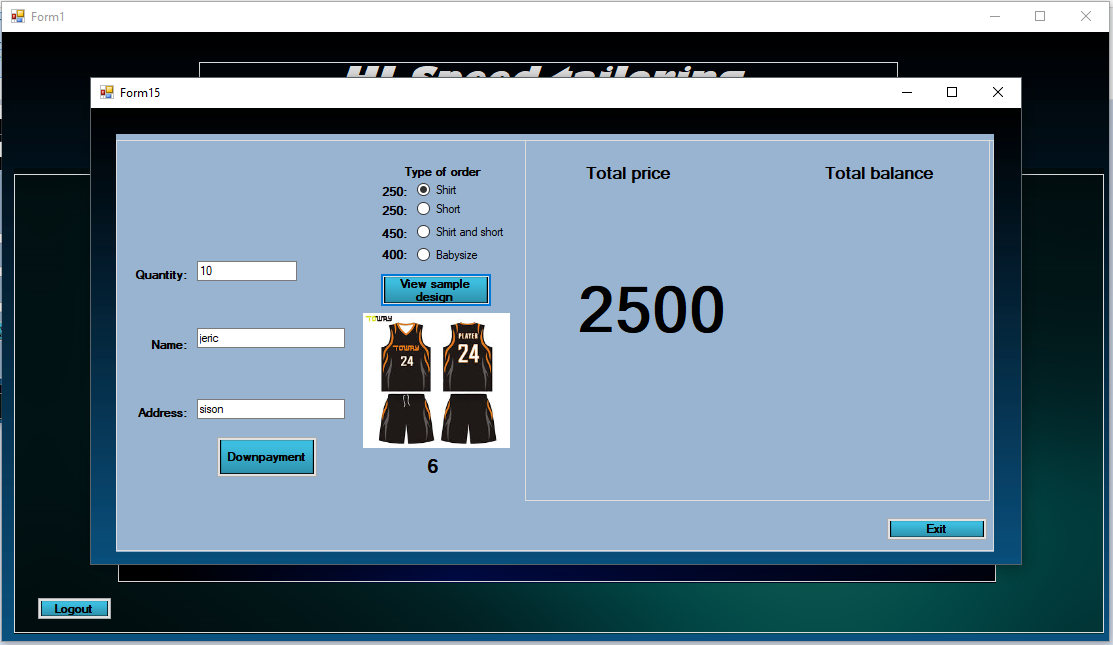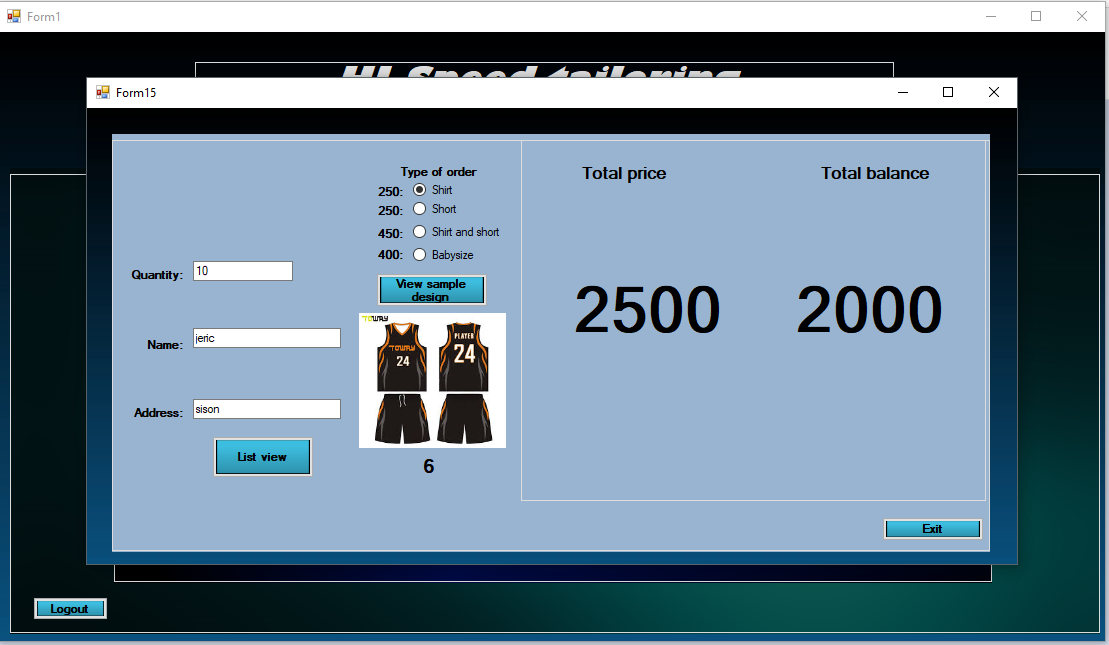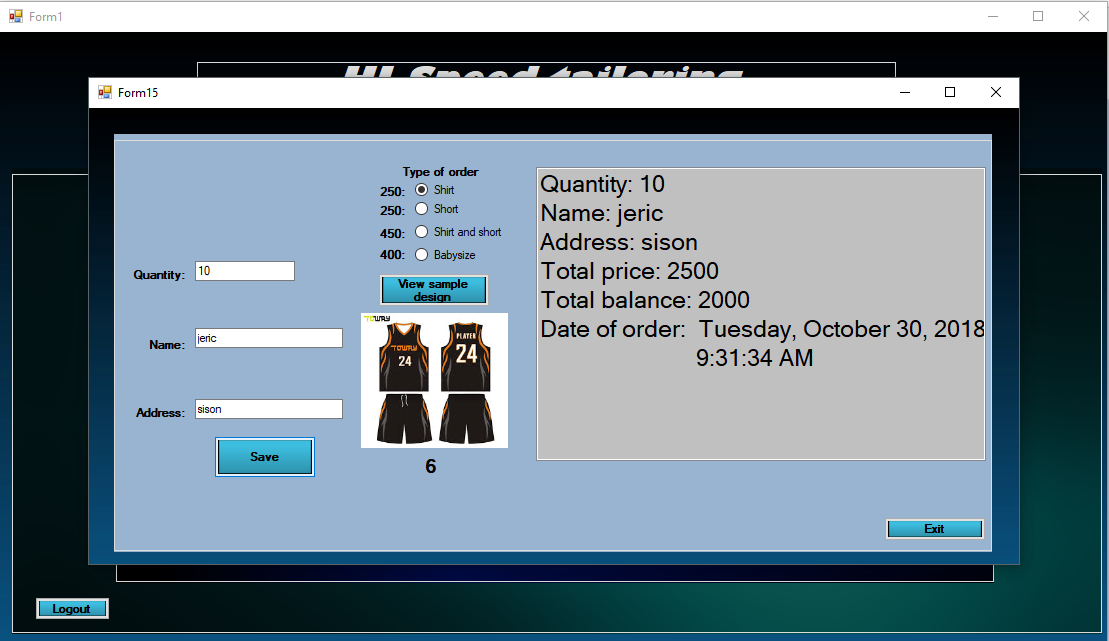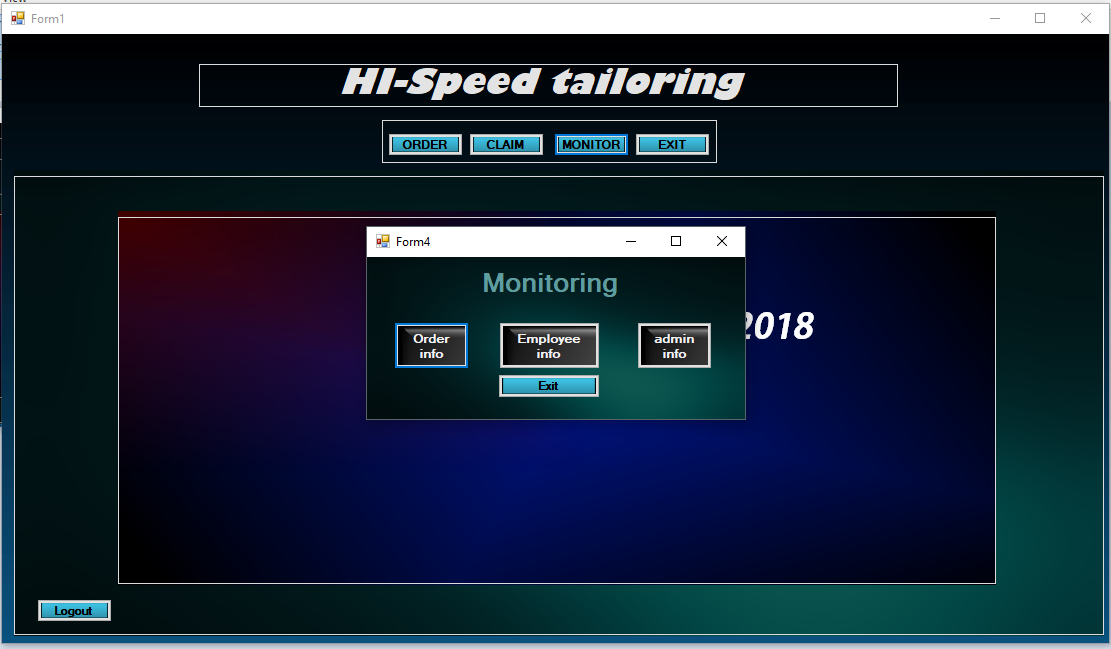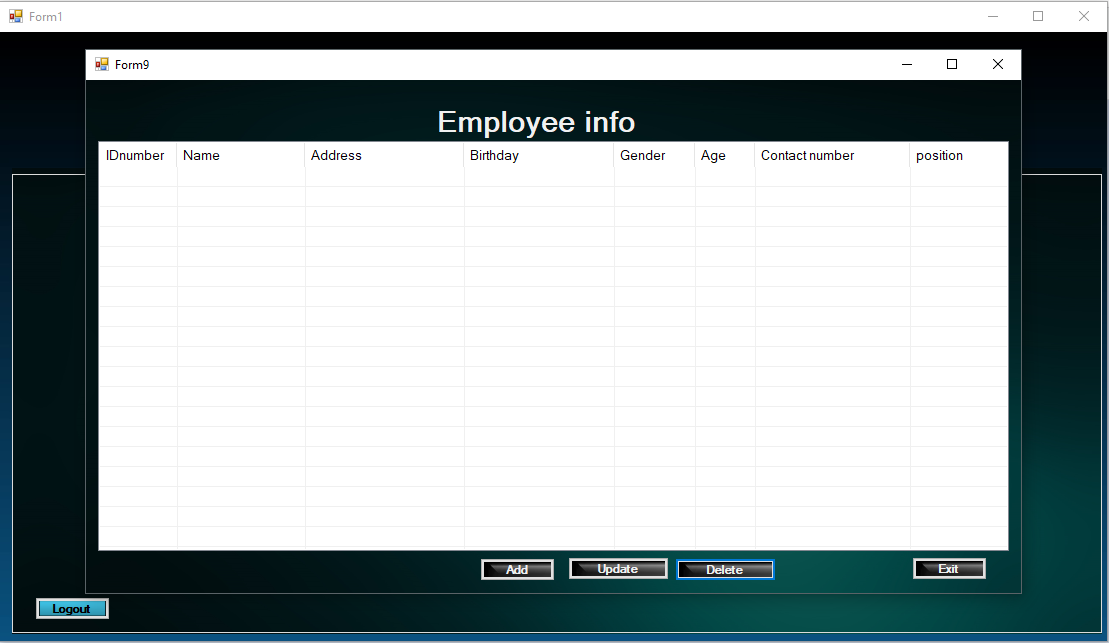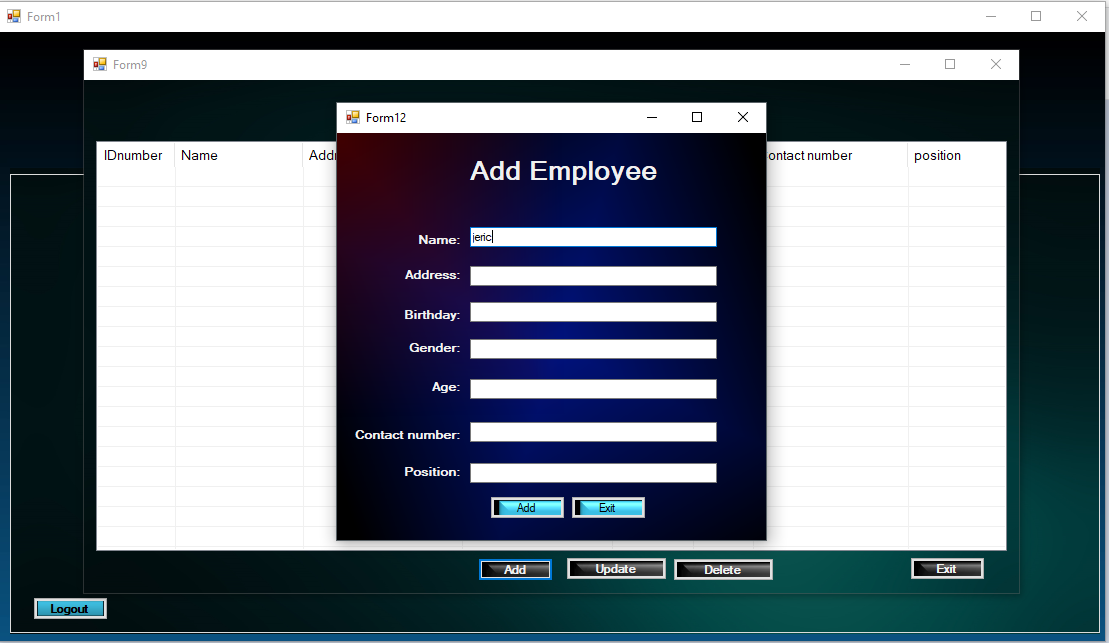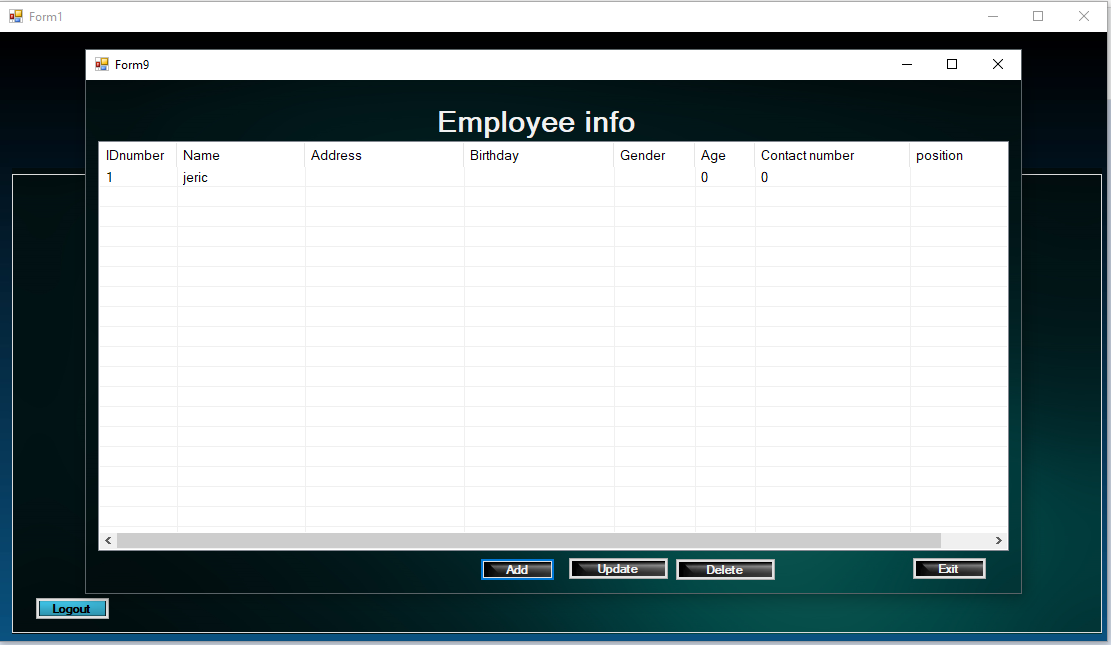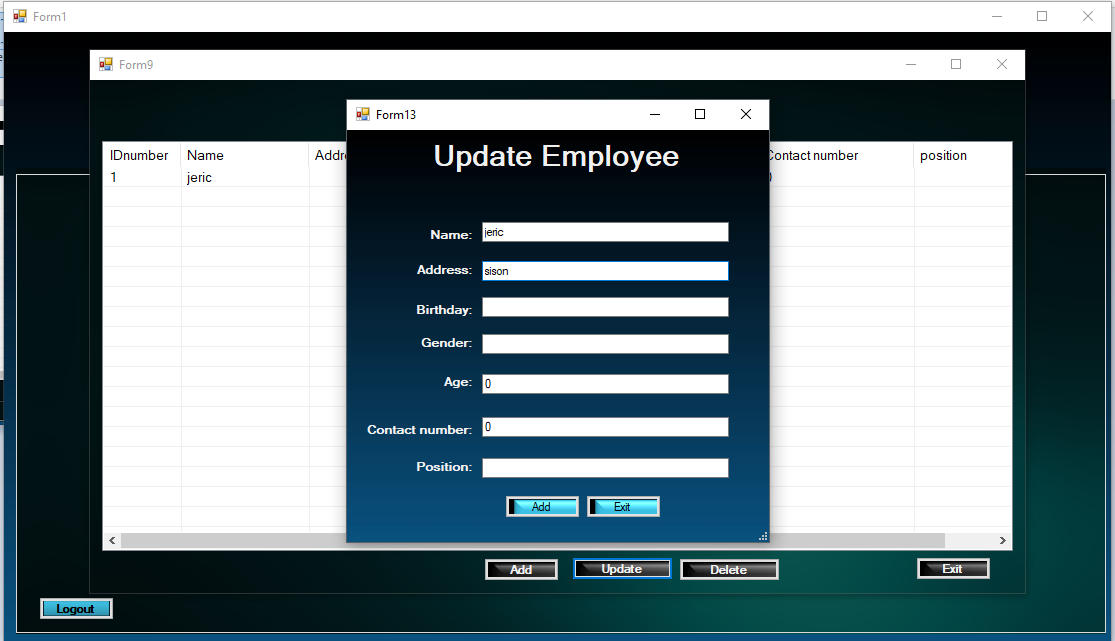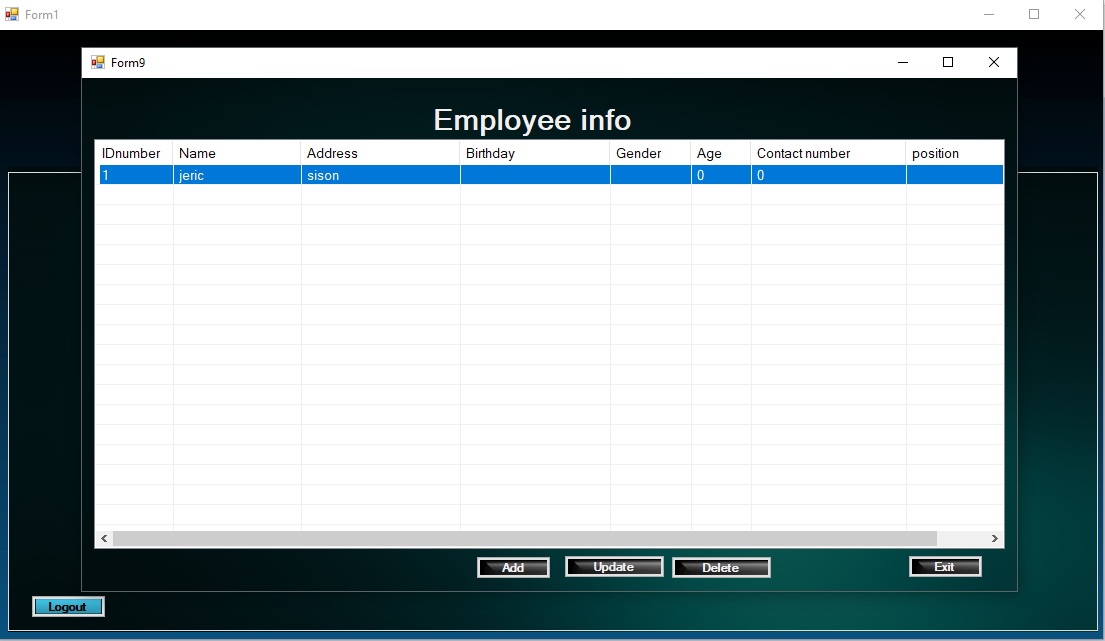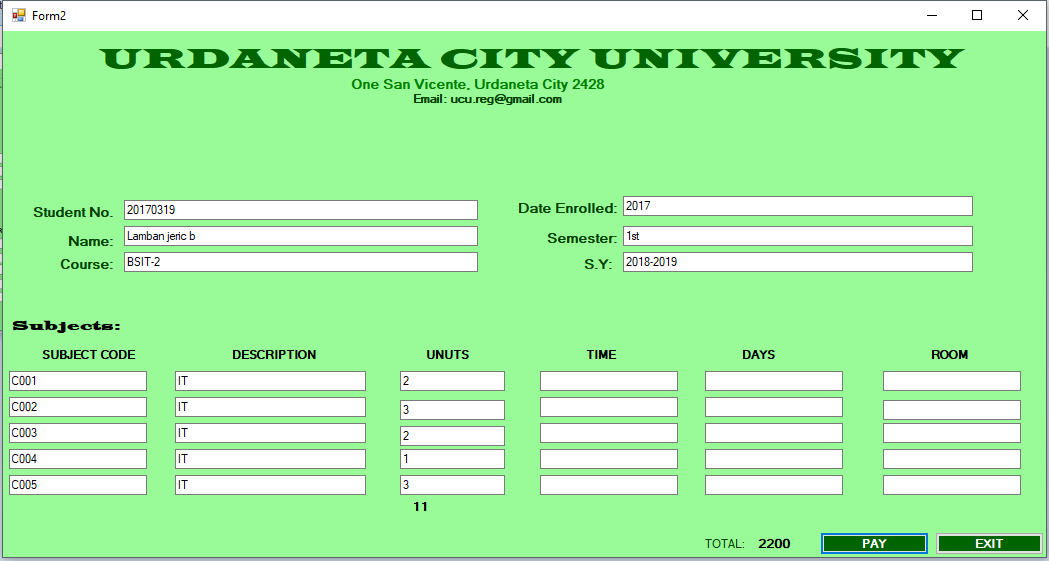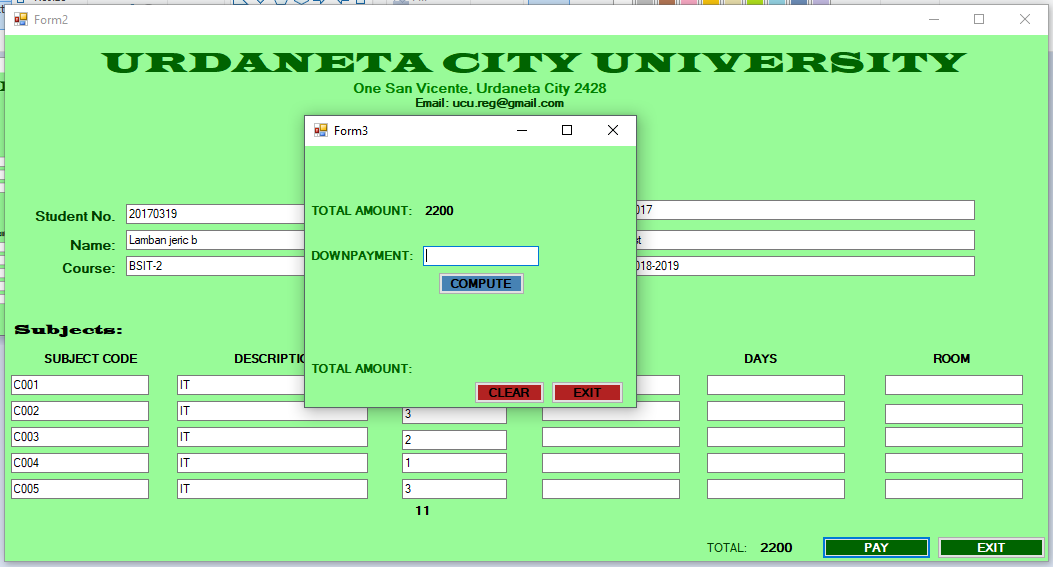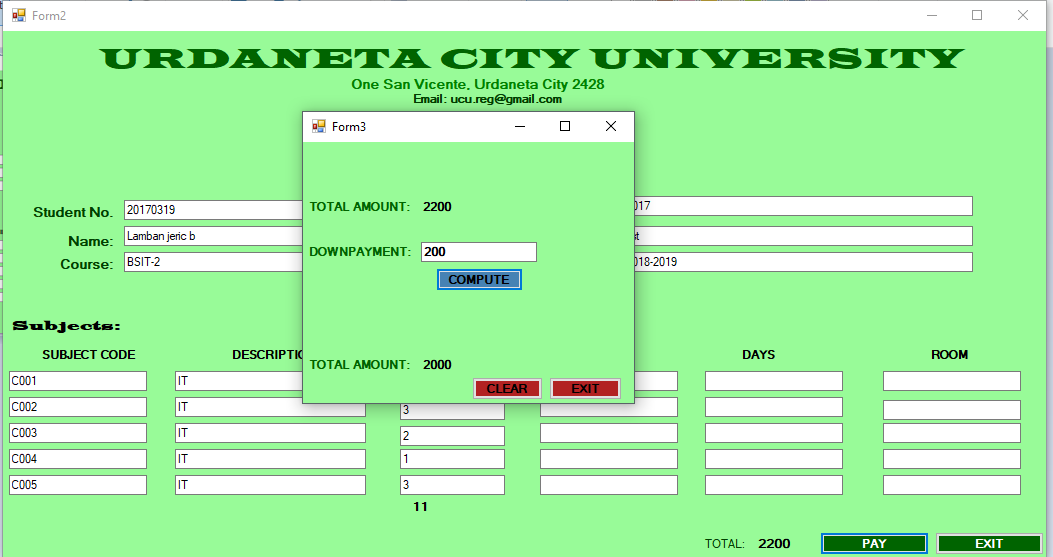|---Periodic Table Of Elements---|
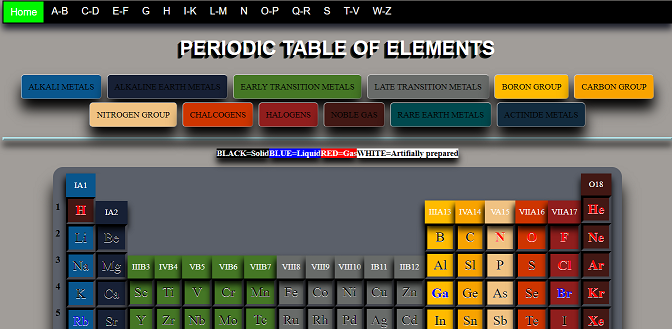
It's my first ultimate website assignment which used HTML and external CSS to create a periodic table of elements.
|---Ordering System Using V.B.---|

It's an ordering system of jersy shirt/short that can accept countless of data including the date of order, name and address of the orderer and design and number of order.Just click anywhere to open the log-in form.
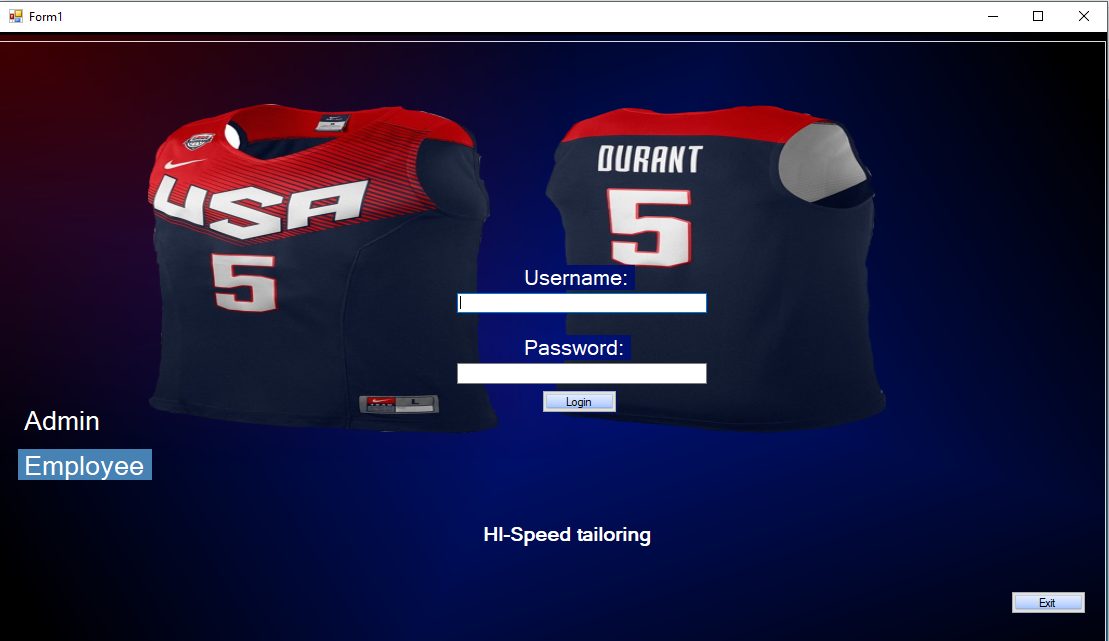
Whene the log-in form was open, choose whether the employee or admin password to be used.The admin password is 123.

Whene you choose admin, you can also change the default password, just click the chance password text.
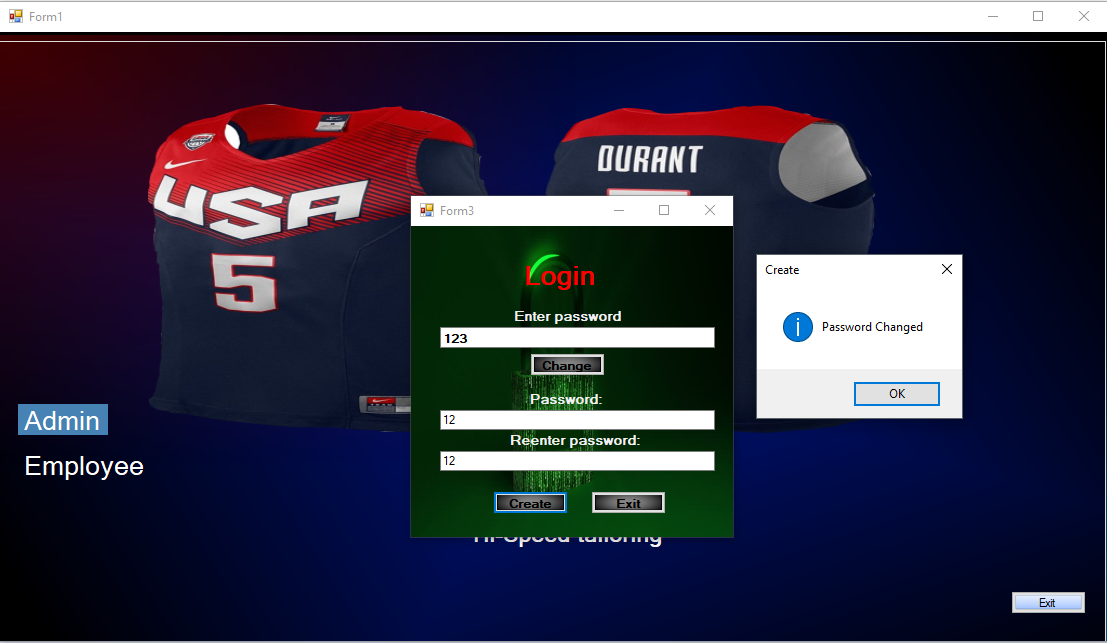
Enter the new password to the textbox, make sure that the new password is same to the reenterd password to create a new password, then click create button.
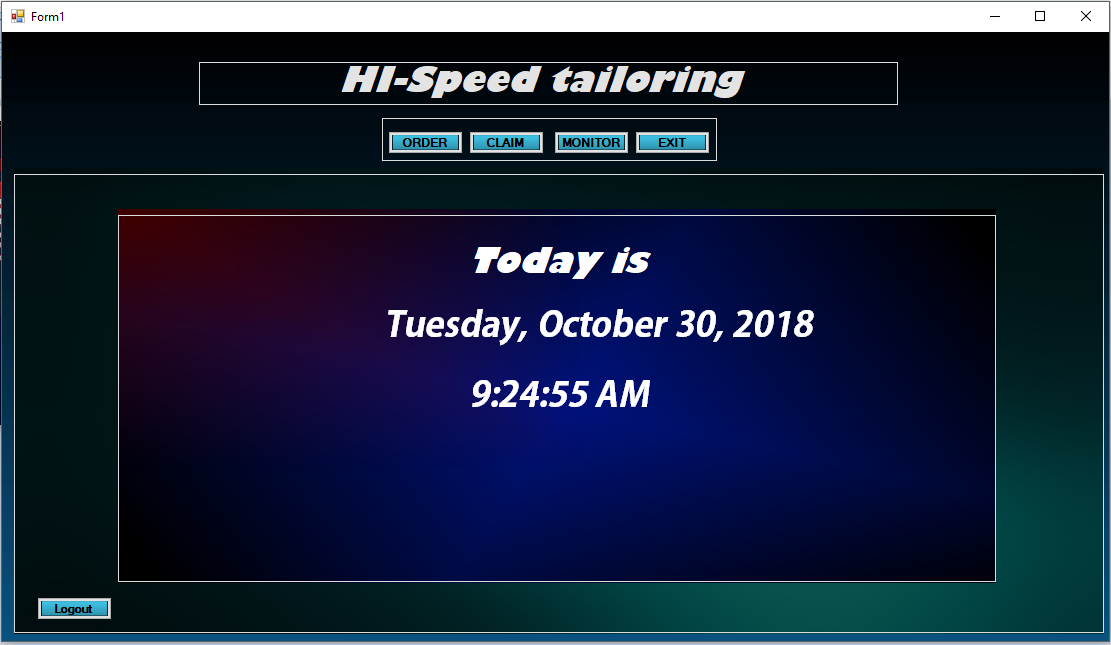
You can now use the new password as admin to open the base form where claiming, monitoring and ordering is use.
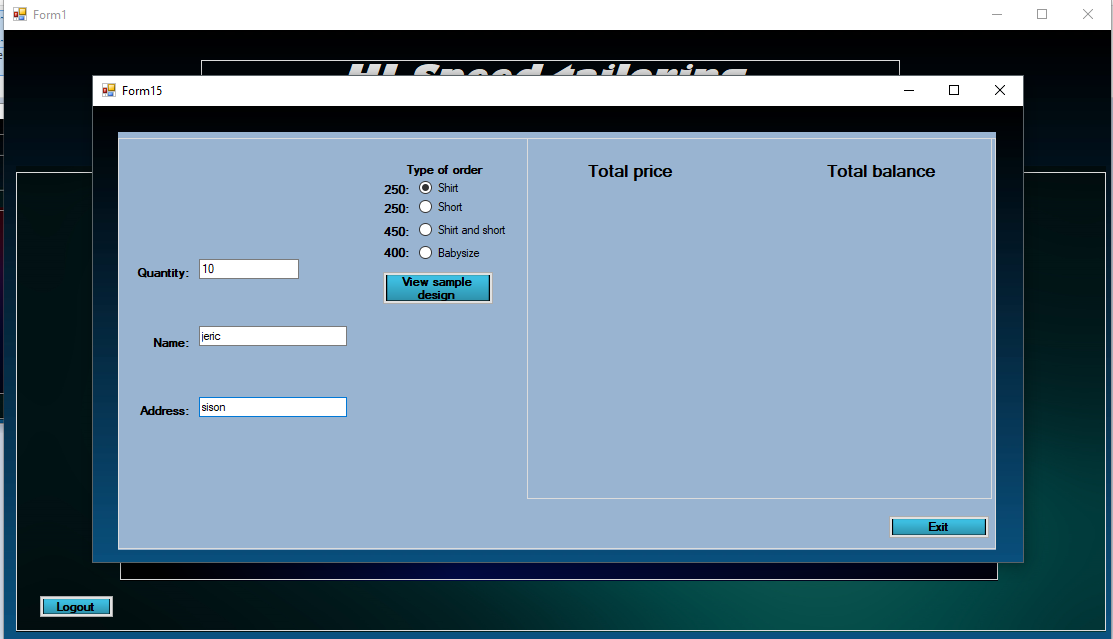
Click on order button to open these form then just fillup the needed data. select also what kind of order you want and click view sample design to choose any design.
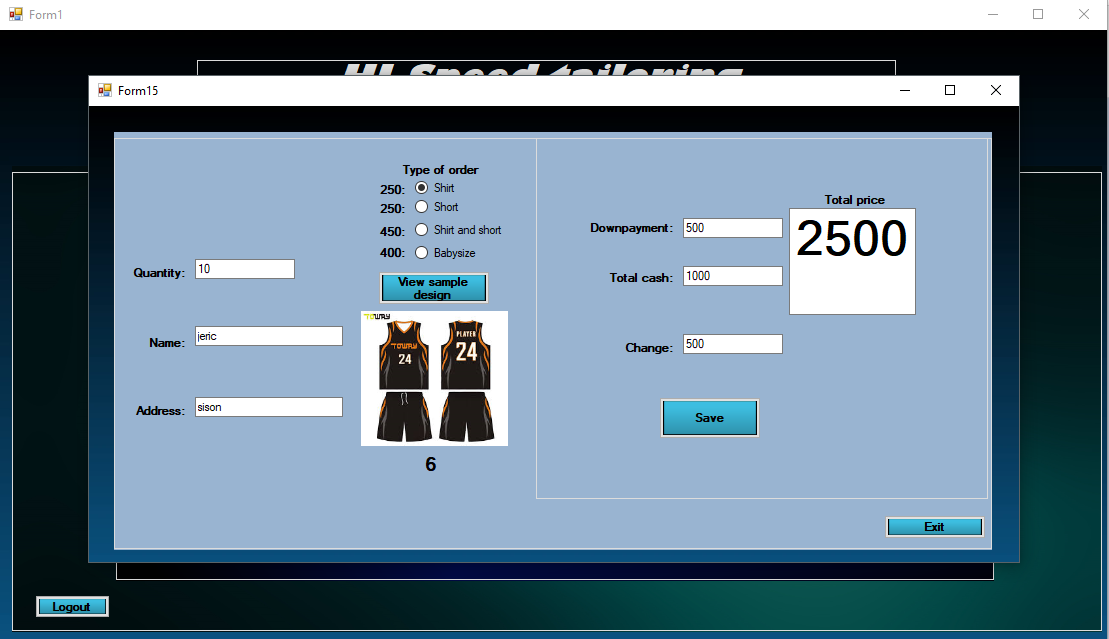
Enter the amount of downpayment and the total cash then click pay button, the total change will show.click save button
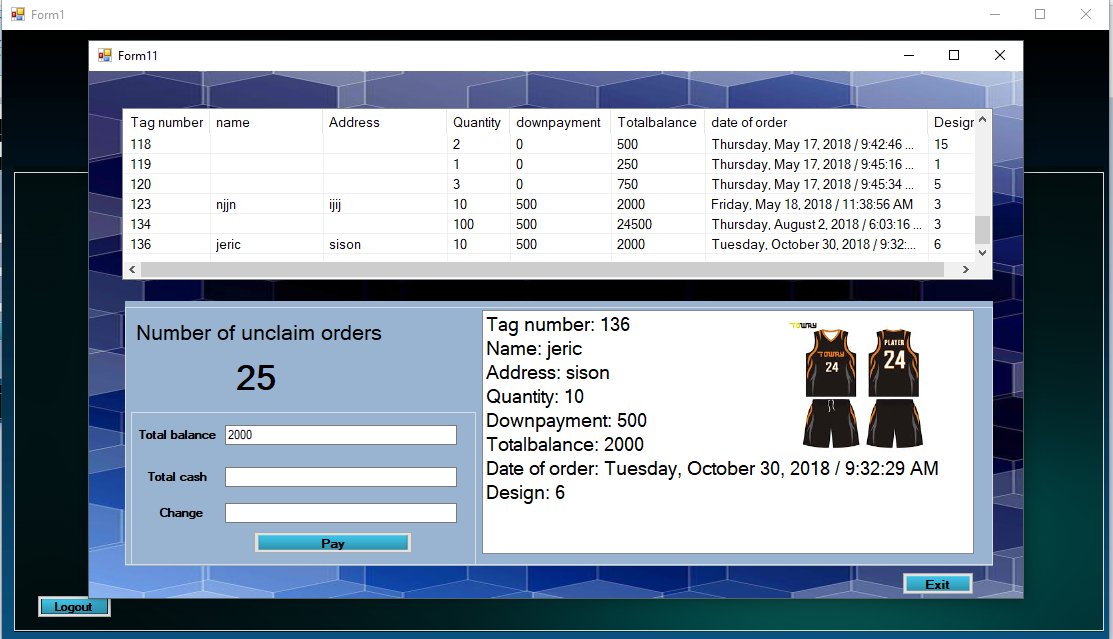
Click the claim button to open the claiming form, then just click the data you want to open in the data base then all infomation will show to the listbox.
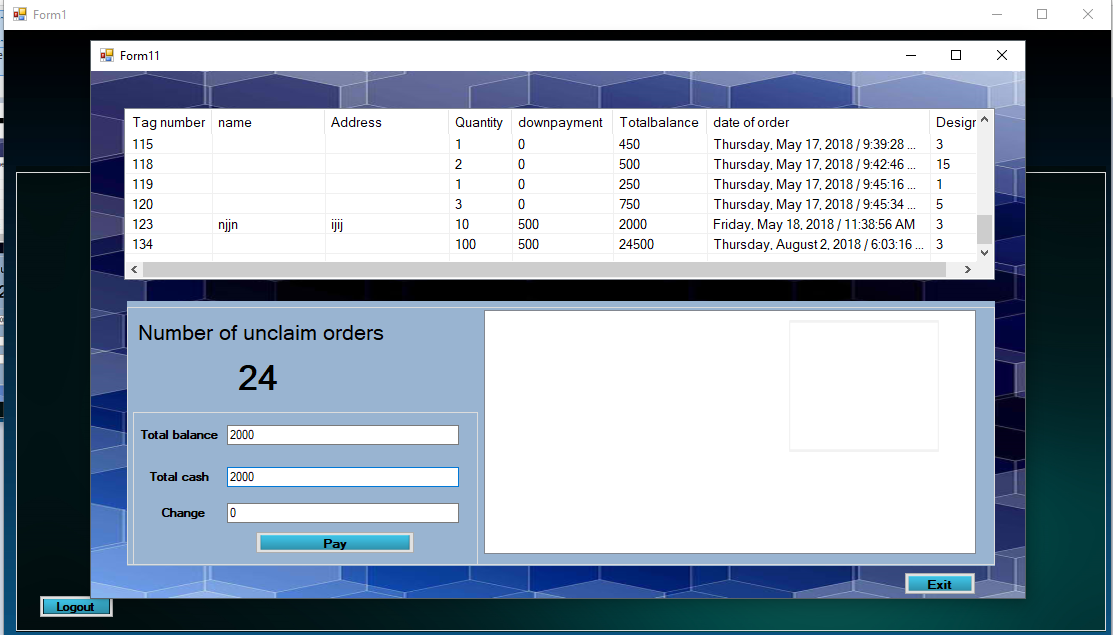
Enter the total balance and the total cash payment then click pay button to delete the data and the change will show to the third textbox.click exit to return to the base form.
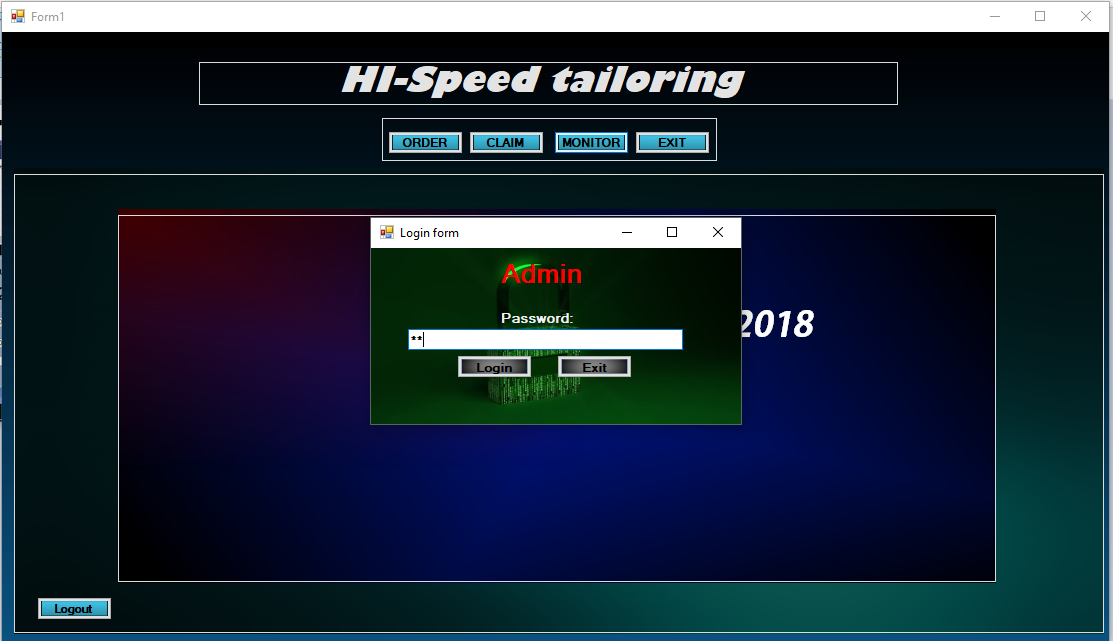
Clicking monitor button will show all the data including the employee and it has also the power to create a new admin but it can be open only by the admin using his/her password
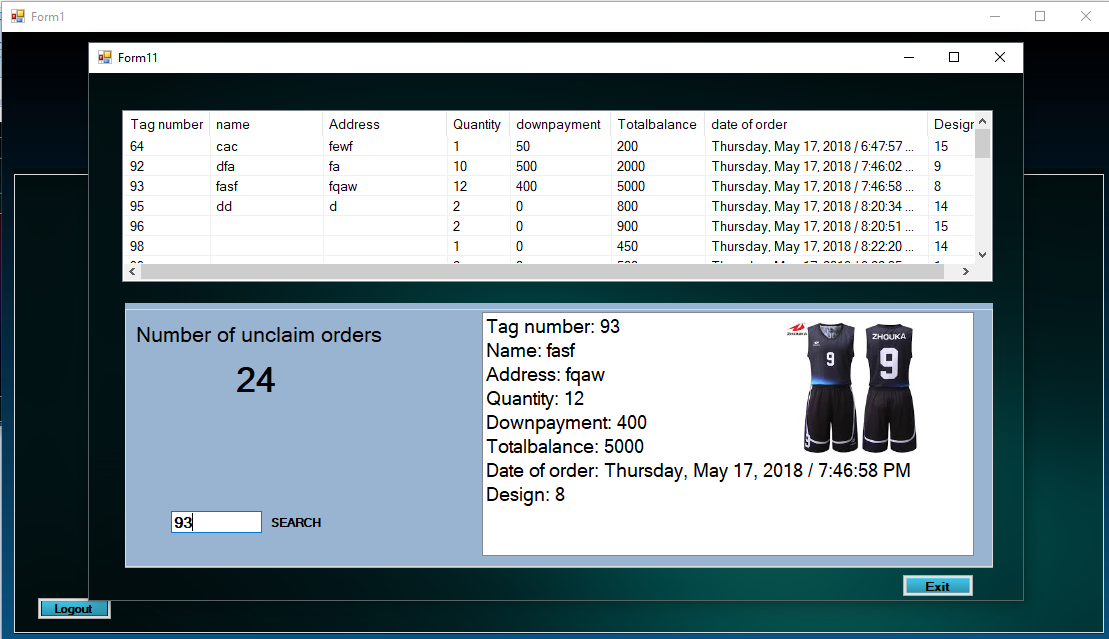
Clicking order info button will look like these, just enter the tag number then click search to view the information of the selected data.
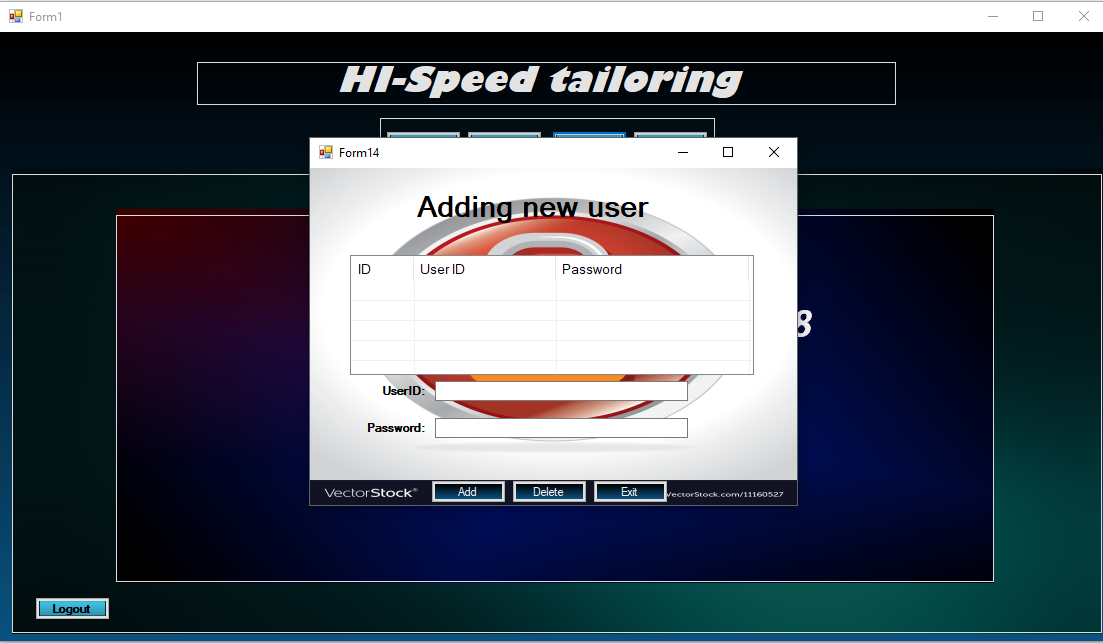
Clicking the admin info will open these form, just like the employee info, you can also add, update, and delete the the selected admin data.
Enrollment form using V.B.
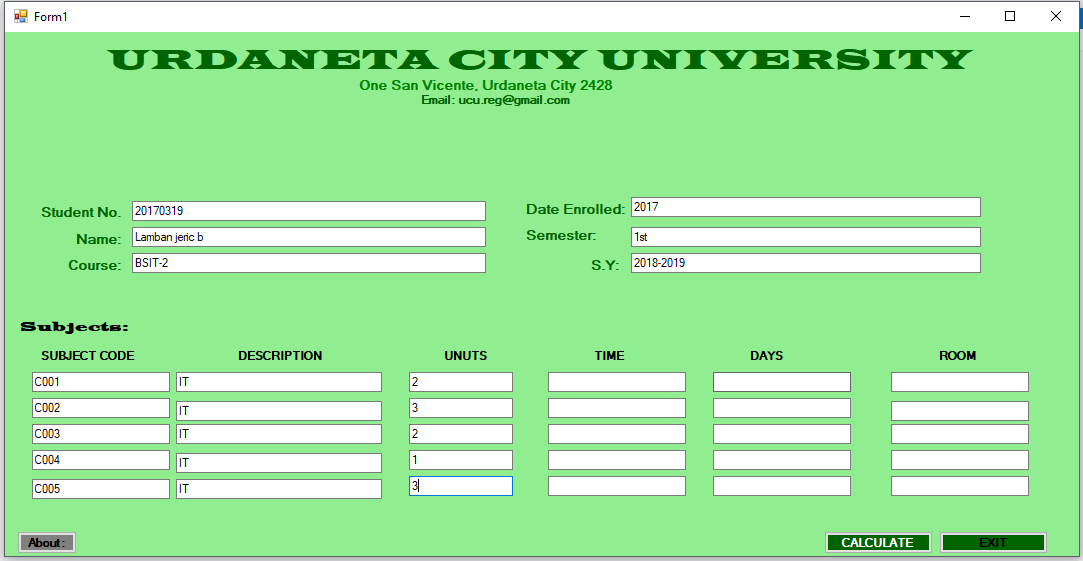
It's a simple enrollment form which can accept a data that can compute the total payment of a entered number of units. After entering the needed data, just simply click on calculate button to view the total amount of payment.